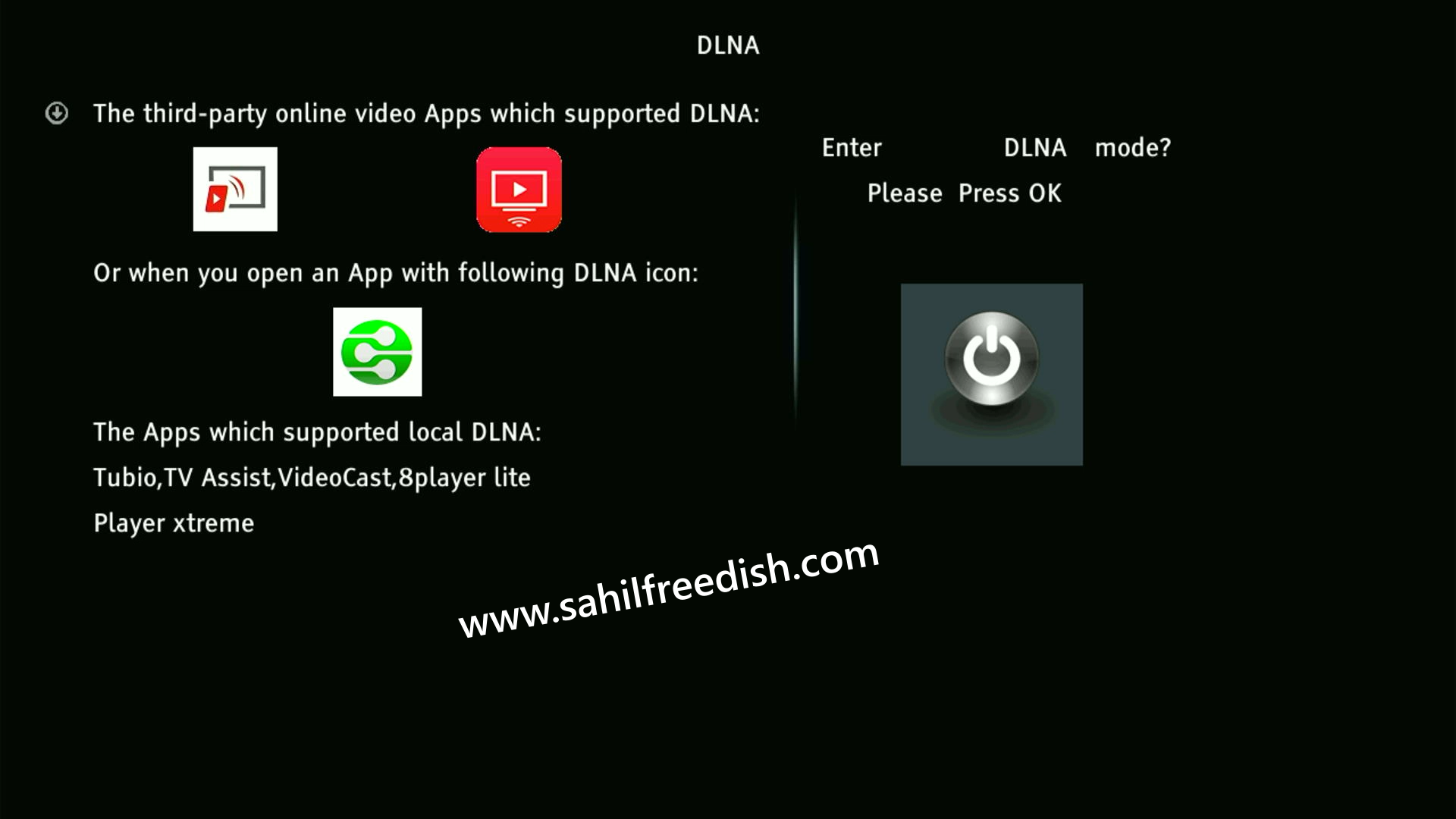Connect setup box to mobile how to download and use dlna tubio tubi cast app
सेटअप बॉक्स को मोबाइल में कनेक्ट करें DLNA Tubicast ऐप डाउनलोड और इस्तेमाल कैसे करें
अगर आपके सेटअप बॉक्स में कुछ इस प्रकार का ऑप्शन है जैसा हमने नीचे फोटो में दिख लाया है तो यह एक बहुत ही अच्छी तरीके से काम करने वाली है और आपके मोबाइल फोन की सारी की सारी चीजें आपके टीवी में अच्छी तरीके से दिखलाई देंगी
Enjoy Tubicast Tubio App’s fantastic functions for Tubi cast dongles, DLNA Chromecast dongles.
How to stream on your TV:
1.Connect TubiCast to your TV by HDMI, Turn on the television and switch the TV signal source to HDMI input.
2.Install TubiCast App on your smartphone, search and configure Wi-Fi for TubiCast device .
3.Simply choose the video on the App, tap the cast button to play video on the screen.
Download App
Tags:
dlna app